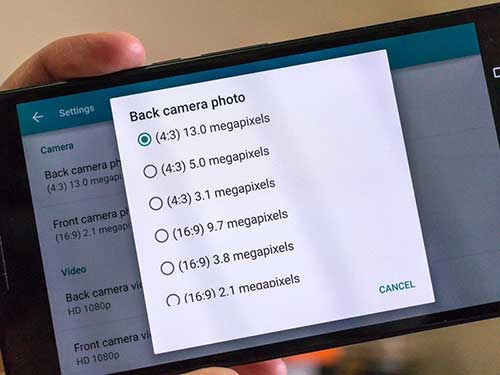Your phone camera setting could be the reason that your phone is not making great images.
It is easy to get a phone and begin just begin to use it without looking at the phone camera setting.
Unfortunately, this is a reason that many persons are not able to make good photographs when you ask them for a snapshot.
However, once you get this phone camera setting right, you will experience a difference in your picture quality.
Best Camera Setting For Android Phones
To begin the phone camera setting, open the camera of your phone.
Setting Resolution Megapixels
- Touch the settings either at the top or lower part of the screen to open the camera setting.
- Look out for ‘picture size’ or any where you find a number with M or Megapixels by the side.
That figure showing there is the capacity at which your phone can take pictures.
This figure varies from phone to phone. You may want to set that to the highest figure to ensure you maximise the camera capacity. (This setting comes with consequence which I will explain later)
By default, some phones are not set at the highest megapixels. This is why you have to check it.
ISO Setting
If your phone has ISO setting, this controls the amount of light that comes into the lens at the point of taking your pictures.
You can set this to auto and the ISO will adjust to the amount of light available each time you want to take a picture.
However, when it is not set to auto, you will have to increase or reduce the ISO when you are to take your pictures. This you do by simply touching the screen and adjusting the exposure bias on the screen.
The exposure bias on the screen shows like a yellow box with a light sign by the side.
Place your hand on the light sign and drag up to increase. Drag down to reduce light exposure.
If you want to know if your phone can shoot good videos read: How To Know A Good Phone For Video Making
This helps ensure that you get a better quality of picture when you are in places with too much lighting or low lighting.
Infinix And Some Other Phones’ Setting
Most importantly, you should know that some phones have their camera setting hidden when you open the camera.
On some Infinix phones, you will have to swipe to left or right to see the setting and the camera megapixels setting.
If you cannot find the setting icon when you open your camera, swipe.
Once you have these setting, the megapixels and the ISO, they will improve your picture quality.
Things To Know About Higher Pixels Phone Camera Setting
Note that once you set your phone to shoot images at the highest megapixels, the images size will increase.
The higher the megapixels the larger the size of the image that the phone will produce.
Also, the lower the megapixels, the smaller the image size.
It means that more pixels will mean more space taken up by the images your phone produce.
This is the reason phones that do not have so much space (internal storage) cannot shoot 4k videos.
The phone storage often determines the camera megapixels that a phone could come with.
iPhone Camera Setting

For iPhone users, setting up the camera is much easier and more straight forward.
- Head on to setting and scroll down to camera
- Touch camera and when it opens, you will find the settings. Depending on your phone internal storage, some settings may not be available.
- Preserve function helps you save the last setting you selected before you took your picture. For instance if you chose the vivid filter feature in the camera before shooting the photo, that setting will remain the next time you want to take another picture.
You can preserve last camera mode, filter and live photo. - Video setting allows you select at what frames per second rate the photo should be taken. Touch and select the one you would prefer. The higher the figure you select the more space the picture takes up in your phone.
- Grid is for persons who would love to take their pictures with Rule Of Thirds. If you want to see the boxes that enable know how the image is positioned on the screen, enable this.
If you have issues with your phone camera setting, kindly share with me.