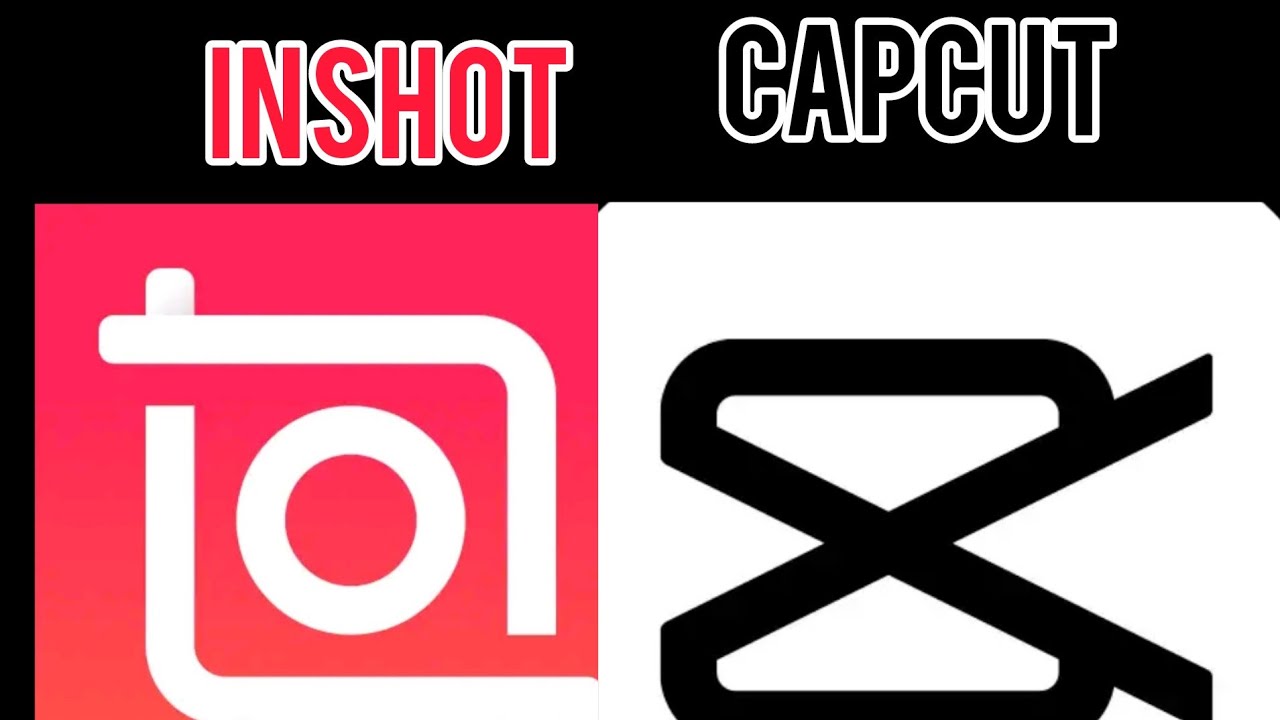New applications for editing videos are emerging steady on mobile phones. If you are trying to make a choice between inshot and CapCut, here are things you should know.
Video is the preferred language of the internet. This is why it is so important that you learn how to use videos to run your digital marketing.
Really, I find these 2 apps very interesting to use and I will love to share simple similarities and differences between them.
Similarities Between Inshot And CapCut
Both apps are free on Android and iOS. This makes these apps available to starters for free.
All you just have to do is download the apps on play store or ios store.
While CapCut has over 3.8 million downloads, InShot has over 14.2 million as at April 2022.
The difference in download figures is first because InShot video app came out earlier than CapCut.
Basically, CapCut and InShot are great for video editing for both beginners and professionals.
They both have major functions – cut, split, audio (music), overlay (PIP), chroma for green screen, background and layout (canvas).
Furthermore, you can also increase speed of video, add mask, add keyframe and text to your video in both apps.
Difference Between InShot And CapCut
The difference in these two apps is in what is available to you in free app when it comes to styling and animating text and videos.
All About Animation And Styling
If you are a person that loves movements in videos – transitions – you may have to look at using at CapCut.
CapCut gives you more functionalities when it comes to transitions and animation of text and videos.
Most of the styling effects and animation that are in pro version of InShot are free on CapCut.
See Other Top Video Editing Apps That Are Free
It is amazing to see that you can easily create a bouncing text and other amazing animation in CapCut for free.
Really, the free CapCut app has more functionalities than free InShot when it comes to styling and animating texts and videos.
You should try this app out.
It is ne thing to edit a video, but the main editing of videos begin with shooting the video.
If you want to learn how to shoot a great videos, here is a free training for you.

This awesome app can really help you get a hang on how to edit like a professional.
All you need is to consistently use the app and then the functions will become more useful to you.
If you run into any issues while using any of these apps, you can reach out to me and we will look at ways to resolve them.
Over time, I have discovered a way to create some functions in pro version of inshot using the free version.