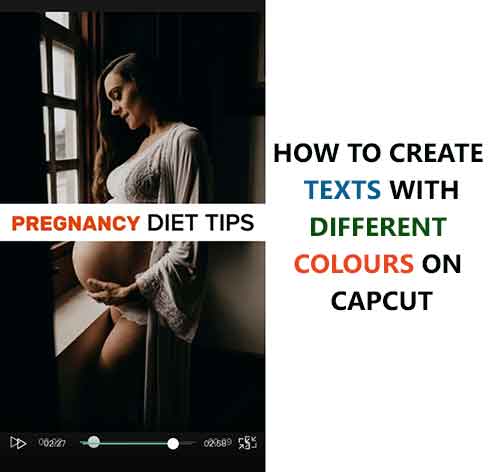One of the things that make video appealing to the view is adding beauty to whatever you want people to watch. You will be able to achieve quite a lot on this on CapCut app.
One way to add beauty to your contents is to add colour to your texts.
Basically, in CapCut, it is easy to add colour to texts.
How To Add Different Colours To Texts In CapCut App
Assuming you want a word among your title texts to carry a different colour, you can achieve that if you are using CapCut app.
All you need to do is bring the image or video you want to use into CapCut video editing platform.
Next, type the text you want to appear on the image or video as title or caption.
Afterwards, select the particular text you want to have a different colour and then select Style to take you to where you will find colour.
Make sure you are on Text and then select the colour you want to use.
Only the highlighted text will change colour.
Also Read: iPhone: How To Send Large Videos On WhatsApp | Over 16MB
Also, you will need to add Stroke to the text to make it more visible.
Watch video to see how to add text to a specific text on CapCut app.