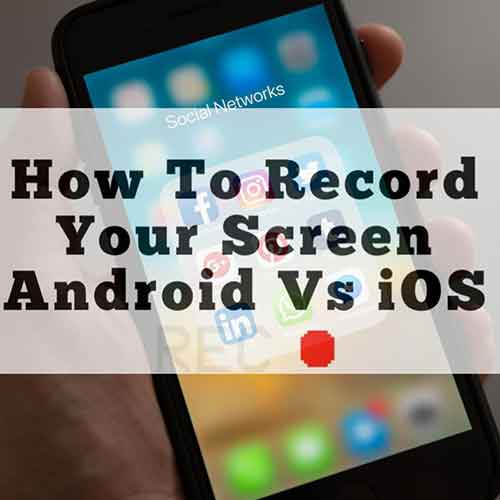In our age and time, it is now easy to teach someone something. All it takes is for you to record your screen as you go through the processes you want the other person to learn.
Indeed, video is the preferred language of the internet and it is the best way to teach people how to do a thing.
YouTube understood that the human mind is gravitates more to visual. You understand things better when you see a video presentation of how to do that particular thing.
For this reasons, you need to also learn how to easily share your phone screen with others.
If you will need to record your screen at anytime on a phone, this will help.
This works for android and iOS users.
For iOS users, there is an inbuilt screen recorded that you will add to your swipe-up Control Centre.

Once you have it there, swipe up and touch the recorder and it will begin to record hour screen.
See How To Know The Right App To Install
Android users will need to download and install an app.
App You Need To Record Your Screen
To get the app, open play store and search for screen recorder.
Watch the video below and see the apps you need and how to use them.
WATCH: HOW TO DOWNLOAD INSTALL AND USE SCREEN RECORDER