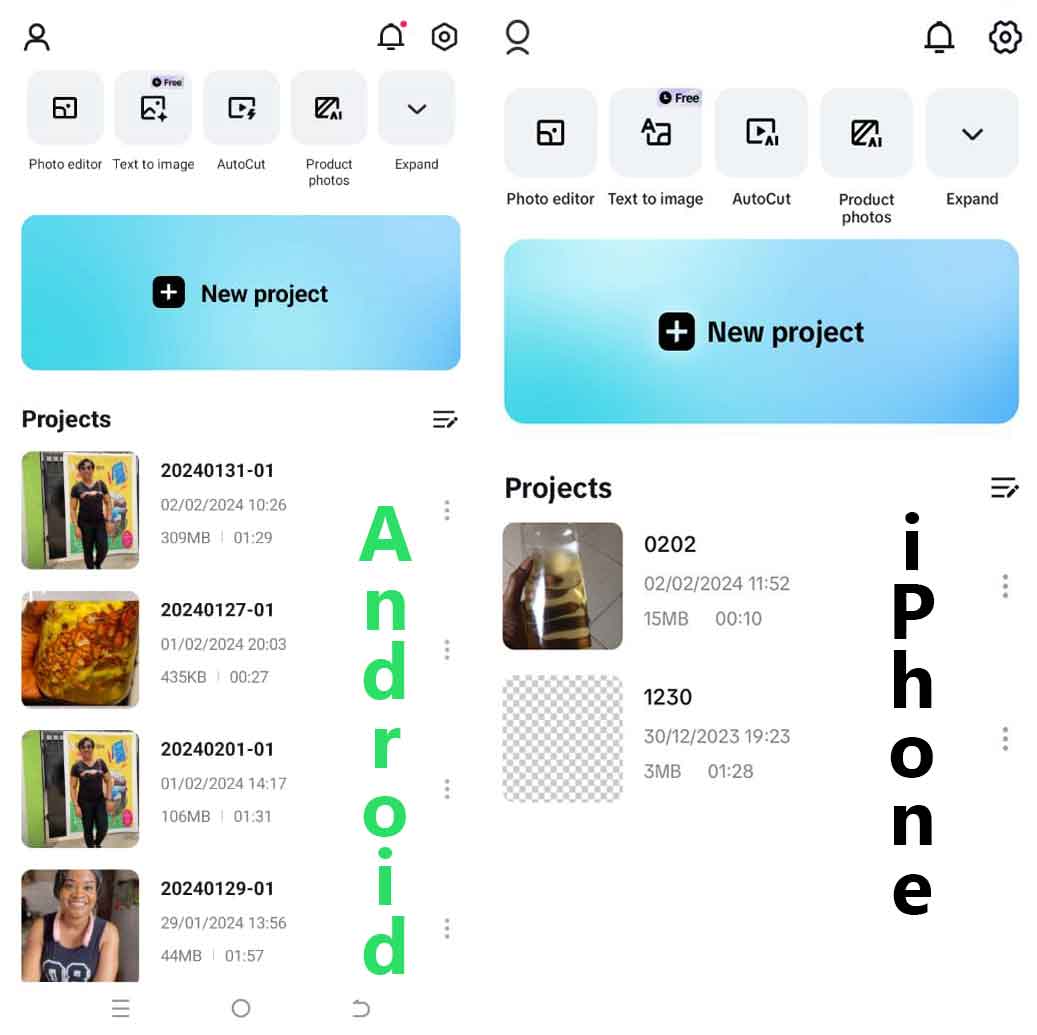CapCut, for now is one of the most used apps for video editing on a smartphone, but there are a few things you should know about the functionality of this app on both iPhone and Android.
It is important for people who want to tap into the huge visibility that videos are able to give those who share contents in that format.
A few years ago, before CapCut came into existence, I used android phones. But switched to iPhone and stayed with it.
I had gotten so used to editing videos on my iPhone until the phone fell into water and boom, I had to quickly bring out one android phone I had at home. Interestingly, I had to unbox it and I decided to put it to use for video editing.
I was not aware of what I was up against.
In fact this phone, a Tecno Pop7 Pro, could pass for a great phone, but I noticed a huge difference between editing my videos on CapCut with it and an iPhone.
It is not just about the phone failing to live up to expectation, but also how the CapCut app differs on android.
Here are a few things you should know before you buy an android phone for video editing.
The Speed Of Android And iPhone
You see, this is my personal review and opinion and an honest one. I have used the two devices (iPhone and Android) and I know how they both work.
Video editing is a kind of heavy activity on a phone and it requires some form of speed for you not to get that kind of frustration that could make an impatient man smash a phone on the floor.
With an iPhone, the makers have managed to produce the phone to respond at optimum speed even when the phone is serving you a “storage is full” warning.
But on an android phone, the Tecno I used, it is entirely different. You will need enough space on the phone for it to give you optimum performance.
An editing job of 30 minutes could take you over 2 hours. Imagine editing a video and then CapCut restarts every now and then. Each time that happens, it takes quite some time for the app to restart.
Have You Read: How To Create Texts With Different Colours On CapCut App
The frustrating nature of this occurrence could make you abandon that video editing job.
But it is different on an iPhone.
As a result, if you intend to edit your videos on a phone, I will recommend that you go for an iPhone that is a minimum of 64Gb.
Note: The Android phone I used had 64GM internal memory and I added another 64GB SD Card.
Yet the speed was horrible.
CapCut Functionalities
The functions in some way are different.
In fact if you use CapCut on an iPhone and then try it on an Android phone, you will understand why an iPhone is truly an ‘expensive’ investment.
For instance, the location of the ‘SPEED’ icon, for increasing the speed of a video file, is different. I prefer the position on an iPhone.
It is easier to access and this saves you much time instead of swiping left to locate the speed icon on an Android phone.
Also, sometimes because the Android phone could be sluggish, the keyboard may not show up when you want to edit a text.
Bottom line is that CapCut works better on an iPhone compared to an Android phone.
However, for someone that is starting out with editing, an Android phone could be a good place to start.
It is indeed easier for you to move from that android to an iPhone. You will feel different in an interesting way, but in the reverse, you will feel different in a frustrating way.