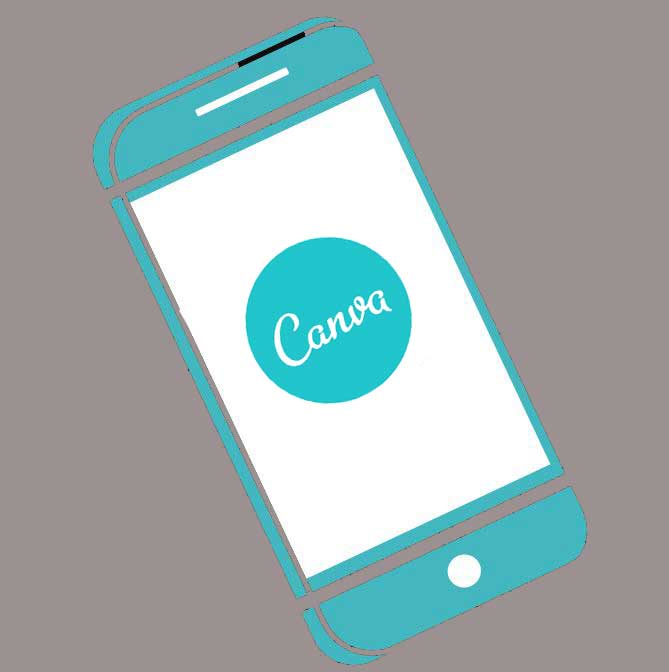If you read this article to the end, you will find out how to install Canva on your mobile divices.
Canva is increasingly becoming one of the most used apps on mobile phones.
It helps in many ways, especially in an era where images and videos are the languages of the internet.
It helps you produce beautiful images and videos that will draw attention.
Basically, this attention is necessary for you to increase visibility on social networks.
Most importantly, increased visibility helps you increase revenue in the long run if you know how to convert it.
With Canva app, you can do graphic designs on images, you can add texts to videos, merge two or more videos and also create great story and status images.
Truly, this can boost your business and everything you do online.
It is easy to install Canva to your Android or iOS devices, but you need space.
Sometimes when you try to install Canva on your phone it fails. It could be as a result of low storage space.
All you need to do is delete some old images or apps that you no longer need or use and create more space. That way it will be possible to install.
Have You Read: Top Video Editing Apps That Are Free
Before now it is easy to just install these apps on your SD Card. This way you leave enough space in your phone. This is not so possible these days because the apps need to occupy space in the phone to function better.
How To Install Canva App On Android
Open Play Store and search for Canva.

Look for the icon above on your phone and touch it. When it opens search for Canva.
Type in Canva and touch the search icon.

Touch Install and allow the app to download and install. Once it intalls tap the Canva Icon to lunch it.
You are done and ready to begin to use Canva.
How To Install Canva On iOS
Go to the iOS Store and then touch the search icon.
When it opens, type in Canva in the search space and then click install.

Once installed lunch the app and you are ready to use it. We will look at few things you can do with this app in following articles.
If you have issues with installing the app, kindly leave a comment and I will assist as much as I can.